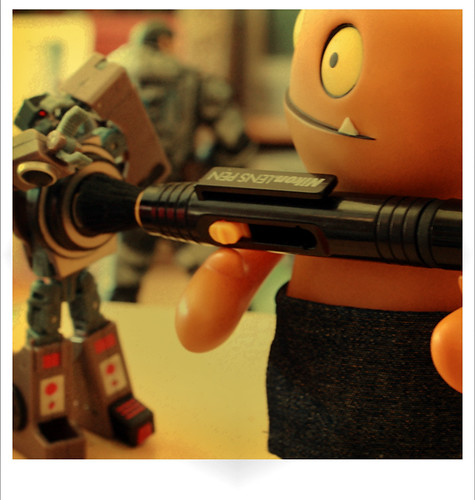
It's Wednesday and that means it's time for Wage to do his thing. This week, it's bath time for Reflector! Not that he likes it, of course.
As I've mentioned before, we live under an approach lane for O'Hare Airport, so it's a constant struggle to keep everything dusted and our lenses clean. One of the ways I've found helps keep things clean is to use the cleaning pen Wage is holding, another is to keep the lens caps on (who would've thought? Not me), and the third, and perhaps most effective is to pick up a camera bag. For Davemass, April ordered me a Canon camera bag and this thing is a lifesaver. Not only can I carry/store my camera, lenses, filters, batteries, and memory cards, but it still has room left over for toys!
What? Don't look at me like that.
Moving on, let's talk about the setup. All I had to do was balance the cleaning pen in Wage's arms, pose Reflector in anguished humiliation and click. Thanks to one of Chicago's rare sunny days, I didn't need any lights, sparks, or fires.
Going into Photoshop, I have to confess that I wasn't really thrilled with this one. It was flat and kind of boring, so I picked at it, but it wasn't going anywhere. Finally, it stuck me to try and trim this into a Polaroid-type shot, since this looks like so many awkward family moments captured by generations of polariod cameras. Come on, be honest. There are polaroids of most of you in the bath. How I got the look was surprisingly simple. First I duplicated my background layer and ran a Charcoal Filter, with #AC4A23 as my foreground color and #FBE87E as the background. Then I played with the opacity until I was happy with the scratchiness, then, in a new Image, I created a canvas that was a few inches wider and several inches taller than the image I was going to paste in (this is the Polaroid frame). Going back to my original image, I used the Rectangular Marquee Tool to trim my image down to a square, then cut and pasted it into my Polaroid frame. I then duplicated my photo and applied a Plastic Wrap filter and lowered the Opacity until it looked nice. All that was left was to add some shadows around the photo with the Burn tool and we're done!
Not the prettiest or most professional Polaroid imitation, but not bad for a first, blind attempt.
This episode is brought to you by the letters E, X, I, and F:
| Camera: | Canon EOS Digital Rebel XTi |
| Exposure: | 0.167 sec (1/6) |
| Aperture: | f/8 |
| Focal Length: | 50 mm |
| ISO Speed: | 800 |
| Exposure Bias: | 0/3 EV |
| Flash: | Flash did not fire |
| Orientation: | Horizontal (normal) |
| X-Resolution: | 72 dpi |
| Y-Resolution: | 72 dpi |
| Date and Time: | 2009:01:21 12:01:14 |
| YCbCr Positioning: | Co-Sited |
| Exposure Program: | Aperture priority |
| Date and Time (Original): | 2009:01:21 12:43:07 |
| Date and Time (Digitized): | 2009:01:21 12:43:07 |
| Shutter Speed: | 169408/65536 |
| Metering Mode: | Pattern |
| Color Space: | sRGB |
| Focal Plane X-Resolution: | 4433.295 dpi |
| Focal Plane Y-Resolution: | 4453.608 dpi |
| White Balance: | Manual |
| Compression: | JPEG |
| Image Type: | Canon EOS DIGITAL REBEL XTi |
| Owner Name: | ( |
| Camera Serial Number: | 1220842575 |
| Custom Functions: | 24, 0, 256, 512, 768, 1024, 1280, 1536, 1792, 2048, 2304, 2560 |
| Model ID: | 2147484214 |
| Tag::Canon::0x0013: | 0, 159, 7, 112 |
| Lens Type: | EF50mm f/2.5 Compact Macro |
| Internal Serial Number: | H1858035 |
| Tag::Canon::0x0098: | 0, 0, 0, 0 |
| Tag::Canon::0x00AA: | 10, 615, 1024, 1024, 598 |
| Color Space: | 1 |
| Tag::Canon::0x4008: | 129, 129, 129 |
| Tag::Canon::0x4009: | 0, 0, 0 |
| Image Width: | 3888 pixels |
| Image Height: | 2592 pixels |
| Macro Mode: | Normal |
| Image Quality: | Fine |
| Continuous Drive: | Single |
| Focus Mode: | One-shot AF |
| Canon Image Size: | Large |
| Easy Mode: | Manual |
| Contrast: | Normal |
| Saturation: | Normal |
| Metering Mode: | Evaluative |
| Focus Range: | Not Known |
| Canon Exposure Mode: | Aperture-Priority AE |
| Lens Type: | Canon EF 50mm f/2.5 Macro or Sigma 50mm f/2.8 EX or 28mm f/1.8 |
| Lens: | 50mm |
| Max Aperture: | 85 |
| Min Aperture: | 320 |
| Flash Activity: | Flash did not fire |
| Photo Effect: | Off |
| Color Tone: | 0 |
| Focal Type: | Fixed |
| Scaled Focal Length: | 50 |
| Focal Plane Size: | 907 x 605 |
| Flash Guide Number: | 100 |
| ISO: | 800 |
| Measured LV: | 20 |
| Target Aperture: | 16 |
| Target Exposure Time: | 0.15749013123686 |
| White Balance: | Daylight |
| F Number: | 8 |
| Camera Type: | EOS Low-end |
| Auto Rotate: | None |
| Image Width: | 3888 |
| Image Height: | 2592 |
| Image Width (As shot): | 3504 |
| Image Height (As shot): | 2336 |
| Shutter Count: | 63024 |
| Color Temperature: | 5200°K |
| Picture Style: | Portrait |
| Sensor Width: | 3948 (52-3939 used) |
| Sensor Height: | 2622 (23-2614 used) |
Be good,
-Dave
You can order your copy of my book, Life in Plastic, Vol. 1, directly from Lulu:

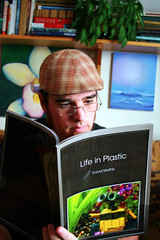

0 Reply to "Plastic 52 - Week 20"
Leave a Comment