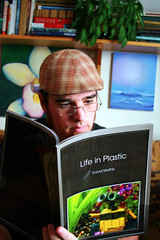7:27 AM by
El Dave
, under

"Meditation brings you wisdom; lack of meditation leaves ignorance. Know well what leads you forward and what hold you back, and choose the path that leads to wisdom."
-Prince Gautama Siddharta
This time of year always makes me stop and reflect on all the things I have and how thankful I am to have them. I am thankful for my family and friends who love me regardless of how childish I can be. I am thankful for the opportunities I have and will continue to have to improve myself. I am thankful for everyone who visits this blog, even if you're stopping by because you saw my photo on Google Image Search.
Gen here is thankful that he is one of the only characters in the Street Fighter series that can switch fighting styles in the middle of a match.
This was taken in the forest preserve across the street in afternoon sunlight. SOTA Toys has done such a great job on these figures and I'm constantly amazed by the poses I can get Gen into. Almost any martial art stance you can think of, these toys can do. The paintjob is great and the variety of extra hands (along with an extra "angry" head) just further expand what you can do with him. Mine came with a pretty wicked mold line around his head, but otherwise, he's one of my favorite figures. Next time I have cash burning a hole in my pocket, the Street Fighter figures are high on that list.
Cleanup in Photoshop was extremely straightforward. Hit Gen with an Auto Levels, then add a Gaussian Blur to smooth out the edges and make the lighting look more natural. One of the things I want to work on is reducing the amount of time I spend in Photoshop, and a big part of that is just taking better pictures to begin with.
Hey, a guy can dream, can't he?
Fool, now you face my EXIF technique!
| Camera: | Canon EOS Digital Rebel XTi |
| Exposure: | 0.004 sec (1/250) |
| Aperture: | f/5 |
| Focal Length: | 42 mm |
| ISO Speed: | 400 |
| Exposure Bias: | 0/3 EV |
| Flash: | Flash did not fire |
| Orientation: | Horizontal (normal) |
| X-Resolution: | 72 dpi |
| Y-Resolution: | 72 dpi |
| Software: | Adobe Photoshop 7.0 |
| Date and Time: | 2008:11:27 11:16:42 |
| YCbCr Positioning: | Co-Sited |
| Exposure Program: | Aperture priority |
| Date and Time (Original): | 2008:11:27 11:52:47 |
| Date and Time (Digitized): | 2008:11:27 11:52:47 |
| Shutter Speed: | 522046/65536 |
| Metering Mode: | Pattern |
| Color Space: | sRGB |
| Focal Plane X-Resolution: | 4433.295 dpi |
| Focal Plane Y-Resolution: | 4453.608 dpi |
| Compression: | JPEG |
| Image Width: | 3888 pixels |
| Image Height: | 2592 pixels |
Be good,
-Dave
|


7:45 AM by
El Dave
, under

On Flickr there is a group called Plastic 52, which is a photo project where you choose a toy from your collection and take a photo of it every week for a year. I have already completed the project once with my wide assortment of Iron Man figures, and wanted to try again using my vinyl Uglydoll named Wage. Because I've been falling behind, I'm going to include the project here as a way to keep me on track and go a little bit into how the shot was done.
This picture features Wage (the orange one on the left) and Wedgehead, who is buried in the leaves. My main goal with these Plastic 52 shots is to try and work different creative muscles than I normally use. Somehow, taking shots of burning alleyways with lots of knives and lasers doesn't seem appropriate with Wage.
I wanted to get a cute autumn shot with Wage, and playing in the leaves definitely fits the bill. Working with my beautiful assistant, we set about gathering leaves and covering Wedgehead. The only problem we ran into was that the leaves we had gathered were from the same spot we were taking the shot, so there weren't any leaves in the background. Sure, we could have just put a rake or something in the back, but it just didn't look right.
Processing in Photoshop was thankfully simple. I tweaked the colors a little and added some film grain, and that was it.
With as easy as this shot was, I'm left wondering why I spend so long on my studio shots...
If you can read this, you are EXIF:
| Camera: | Canon EOS Digital Rebel XTi |
| Exposure: | 0.005 sec (1/200) |
| Aperture: | f/5.6 |
| Focal Length: | 55 mm |
| ISO Speed: | 400 |
| Exposure Bias: | 0/3 EV |
| Flash: | Flash did not fire |
| Orientation: | Horizontal (normal) |
| X-Resolution: | 72 dpi |
| Y-Resolution: | 72 dpi |
| Software: | Adobe Photoshop CS3 Windows |
| Date and Time: | 2008:11:17 14:01:12 |
| YCbCr Positioning: | Co-Sited |
| Exposure Program: | Aperture priority |
| Date and Time (Original): | 2008:11:02 13:55:22 |
| Date and Time (Digitized): | 2008:11:02 13:55:22 |
| Shutter Speed: | 500948/65536 |
| Metering Mode: | Pattern |
| Color Space: | sRGB |
| Focal Plane X-Resolution: | 4433.295 dpi |
| Focal Plane Y-Resolution: | 4453.608 dpi |
| White Balance: | Manual |
| Compression: | JPEG |
| Image Width: | 3888 pixels |
| Image Height: | 2592 pixels |
Be good,
-Dave
|


9:50 AM by
El Dave
, under

As I've mentioned before, I'm terrible at capturing motion in my photos. Not simply because I'm using action figures (which aren't the liveliest of subjects), but because I just couldn't wrap my head around what capturing something in motion actually meant. As part of the homework I gave myself, I started studying sports photography and just what it means to capture that moment. The split second just before an athlete explodes into action or the fraction of a second where they are on the move.
Applying that concept to toys is always going to be problematic. I went into the studio knowing what I wanted, but was unsure how best to get it. Posing Thanos is always a simple, pleasing task because he only has two poses; standing there with his arms down or standing there with his arms raised. Oh sure, there is a wide variety of subtleties to be found there. Move his head to the side, turn his body either towards or away from the camera, raise one arm or the other.
With my pose selected, I tried different backgrounds and lighting. In the end, I settled on a tracing lamp stood on its side, just behind his shoulder. This little lamp comes in handy, due to its small size and diffused light. It has become my "go to" lamp whenever I'm having trouble lighting something. Next time you're in your local art store, ask where the lightboxes and tracing lamps are.
Before I get into how I processed in Photoshop, let's review a little of Thanos's history, courtesy of Wikipedia:
Thanos is born on Titan, a moon of the planet Saturn to Mentor and Sui-San. Due to a genetic quirk, Thanos is born with the Deviant gene and as such resembles the Deviants — the Eternals' cousin race — more than his own people. Although treated fairly by his race, Thanos is mindful of his appearance and becomes distant, only keeping company with his brother Eros (Starfox). Thanos matures to adulthood, and via the use of bionics and mysticism augments his abilities to become the most powerful of the Titanian-born Eternals, and is often referred to as the Mad Titan.
Bitter at being an outsider, Thanos becomes fascinated with nihilism, embarking on his quest to "please" death, and begins by conducting a nuclear bombardment of Titan that kills millions of his race. Thanos' mother is thought to have died during the bombardment, but years later it is discovered that he kidnaps and then dissects her. He later travels to Earth, and prior to landing his vessel destroys a nearby car to prevent anyone from becoming aware of his existence. Unknown to Thanos, two of the family members in the vehicle survive — the father's spirit is preserved by the Titanian cosmic entity Chronos and is given a new form as Drax the Destroyer while the daughter is found by Thanos' father Mentor and is raised to become the heroine Moondragon.
Taking Thanos into Photoshop, I used a radial blur to bring the lamp light out and spill over the figure. Because of the low F-stop setting, Thanos's head and face were not in focus, so the radial blur gave the illusion of movement. Now, instead of just being out of focus, your eyes follow the lines of the light, which point straight out of the image and into your face, while his hand seems to be swinging in from the other side. All that was left was to do a little cleanup of some of the light that spilled where I didn't want it, and then add the color to his eyes.
Basically, I'm very happy with this one.
Wielder of the reality-altering EXIF Gems
| Camera: | Canon EOS Digital Rebel XTi |
| Exposure: | 15 sec (15) |
| Aperture: | f/20 |
| Focal Length: | 49 mm |
| ISO Speed: | 100 |
| Exposure Bias: | 0/3 EV |
| Flash: | Flash did not fire |
| Orientation: | Horizontal (normal) |
| X-Resolution: | 72 dpi |
| Y-Resolution: | 72 dpi |
| Software: | Adobe Photoshop CS3 Windows |
| Date and Time: | 2008:11:06 20:22:34 |
| YCbCr Positioning: | Co-Sited |
| Exposure Program: | Aperture priority |
| Date and Time (Original): | 2008:11:06 21:05:43 |
| Date and Time (Digitized): | 2008:11:06 21:05:43 |
| Shutter Speed: | -256041/65536 |
| Metering Mode: | Pattern |
| Color Space: | sRGB |
| Focal Plane X-Resolution: | 4433.295 dpi |
| Focal Plane Y-Resolution: | 4453.608 dpi |
| White Balance: | Manual |
| Compression: | JPEG |
| Image Width: | 3888 pixels |
| Image Height: | 2592 pixels |
Be good,
-Dave
|


3:25 PM by
El Dave
, under

Big learning experience today. I discovered quite a bit about Mr. Bobby "Iceman" Drake that I didn't know, found out what an "Omega-Level Mutant" is, and finally embraced the use of noise in my photography. Not noise like acoustics, but noise like, well we'll get to that in a bit.
First of all, the obligatory biography courtesy of Wikipedia:
Iceman possesses the power to radically decrease the temperature of ambient water vapor in his immediate environment, thereby freezing it into ice. In this manner he is able to quickly form a great variety of ice structures, including projectiles, shields, ladders, baseball bats, etc. He often makes ice slides which form rapidly beneath and behind his feet, pushing him along the slick surface at high speeds. Originally, Iceman's own body temperature would lower dramatically when his powers were active, reaching -105°F within a few tenths of a second (now his body usually converts to organic ice). Iceman is immune to sub-zero temperatures; he is also able to perceive the thermal energy level of objects around him. Because cold is the absence of heat, Iceman does not actually 'emanate' cold; rather, he decreases thermal energy. As mentioned by writer Mike Carey, Iceman is an "an Omega level mutant . . . [and] has powers that can influence the ecosystem of the entire world."
As a long-time fan of the X-Men, I've read my fair share of comic books about super-powered mutants. While Iceman was always a character I had a fondness for, I have to confess to not knowing much about him. Basically, if it wasn't Colossus or Nightcrawler, I didn't really care. After spending a little time playing with this little Iceman figure, I am definitely interested in reading more about him.
The toy itself, like all of Hasbro's Superhero Squad line is adorable. I feel like the crazy overbearing aunt and just want to pinch their little cheeks! Is that weird? That seems weird.
All I'm saying is, I like the toys.
This photo of Iceman was taken on Election Night '08, hanging out with friends and waiting for the election results to come in. This figure was standing on a computer desk, casually backlit by a nearby lamp, and just begging to be shot. Because I did not have my tripod, I lowered the ISO, which is something I usually resist doing. Grain, or Noise, is something I don't normally like in my photos. Other people use it to great effect, but I've never been so fortunate. This time, however, due to whatever combination of factors, the bokeh'd background is noisy, but the figure itself is pretty smooth.
Processing in Photoshop consisted of adjusting the levels and contrast to highlight his translucency, then adding the bloom effect that I add to everything, and then really cranking up the contrast with an Urban Acid-like tweak that I'm really happy about.
Tall, frosty glass of EXIF:
| Camera: | Canon EOS Digital Rebel XTi |
| Exposure: | 0.2 sec (1/5) |
| Aperture: | f/5.6 |
| Focal Length: | 55 mm |
| ISO Speed: | 400 |
| Exposure Bias: | 0/3 EV |
| Flash: | Flash did not fire |
| Orientation: | Horizontal (normal) |
| X-Resolution: | 72 dpi |
| Y-Resolution: | 72 dpi |
| Software: | Adobe Photoshop CS3 Windows |
| Date and Time: | 2008:11:05 17:20:26 |
| YCbCr Positioning: | Co-Sited |
| Exposure Program: | Aperture priority |
| Date and Time (Original): | 2008:11:04 22:12:23 |
| Date and Time (Digitized): | 2008:11:04 22:12:23 |
| Shutter Speed: | 152170/65536 |
| Metering Mode: | Pattern |
| Color Space: | sRGB |
| Focal Plane X-Resolution: | 4433.295 dpi |
| Focal Plane Y-Resolution: | 4453.608 dpi |
| White Balance: | Manual |
| Compression: | JPEG |
| Image Width: | 3888 pixels |
| Image Height: | 2592 pixels |
Be good,
-Dave
|