
This photo is my first exposure (no pun intended) to Adobe Lightroom, and... I'm still not sure about it. I can see how it would be useful, especially in a studio setting or when you are shooting a portrait setting and need to apply the same post processing to several pictures. As for one off shots like this? I'm not so sure I need it. There's nothing there I can't accomplish in Photoshop, and, to be honest, I like having the extra controls that Photoshop provides.
I don't know, maybe I'll have to play with it more. Although look how much more EXIF data it spits out! Wall of Text, ahoy!
100% USDA-Approved EXIF:
| Camera: | Canon EOS Digital Rebel XTi |
| Exposure: | 0.067 sec (1/15) |
| Aperture: | f/8.0 |
| Focal Length: | 50 mm |
| Exposure: | +0.95 |
| ISO Speed: | 400 |
| Exposure Bias: | 0 EV |
| Flash: | Off |
| File Size: | 5.8 MB |
| File Type: | JPEG |
| MIME Type: | image/jpeg |
| Image Width: | 2592 |
| Image Height: | 3888 |
| Encoding Process: | Baseline DCT, Huffman coding |
| Bits Per Sample: | 8 |
| Color Components: | 3 |
| X-Resolution: | 240 dpi |
| Y-Resolution: | 240 dpi |
| Software: | Adobe Photoshop CS3 Windows |
| Date and Time (Modified): | 2009:03:04 08:50:23 |
| Exposure Program: | Aperture-priority AE |
| Date and Time (Original): | 2009:03:04 09:10:44-06:00 |
| Date and Time (Digitized): | 2009:03:04 09:10:44 |
| Metering Mode: | Multi-segment |
| Focal Plane X-Resolution: | 4433.29532497149 dpi |
| Focal Plane Y-Resolution: | 4453.60824742268 dpi |
| Custom Rendered: | Normal |
| Exposure Mode: | Auto |
| White Balance: | Auto |
| Scene Capture Type: | Standard |
| Viewing Conditions Illuminant Type: | D50 |
| Measurement Observer: | CIE 1931 |
| Measurement Flare: | 0.999% |
| Measurement Illuminant: | D65 |
| XMPToolkit: | Adobe XMP Core 4.2-c020 1.124078, Tue Sep 11 2007 23:21:40 |
| YCbCr Positioning: | Co-sited |
| Metadata Date: | 2009:03:04 08:32:38-06:00 |
| Creator Tool: | Adobe Photoshop Lightroom |
| Format: | image/jpeg |
| White Balance: | Custom |
| Incremental Temperature: | +5 |
| Incremental Tint: | -100 |
| Shadows: | 20 |
| Brightness: | 0 |
| Contrast: | +25 |
| Saturation: | -74 |
| Sharpness: | 25 |
| Luminance Smoothing: | 0 |
| Color Noise Reduction: | 5 |
| Chromatic Aberration R: | 0 |
| Chromatic Aberration B: | 0 |
| Vignette Amount: | -100 |
| Vignette Midpoint: | 25 |
| Shadow Tint: | +100 |
| Red Hue: | -100 |
| Red Saturation: | +100 |
| Green Hue: | -100 |
| Green Saturation: | -100 |
| Blue Hue: | -100 |
| Blue Saturation: | -67 |
| Fill Light: | 40 |
| Vibrance: | 0 |
| Highlight Recovery: | 10 |
| Clarity: | +25 |
| Defringe: | 2 |
| Hue Adjustment Red: | 0 |
| Hue Adjustment Orange: | -31 |
| Hue Adjustment Yellow: | -38 |
| Hue Adjustment Green: | 0 |
| Hue Adjustment Aqua: | 0 |
| Hue Adjustment Blue: | 0 |
| Hue Adjustment Purple: | 0 |
| Hue Adjustment Magenta: | 0 |
| Saturation Adjustment Red: | 0 |
| Saturation Adjustment Orange: | 0 |
| Saturation Adjustment Yellow: | -2 |
| Saturation Adjustment Green: | -45 |
| Saturation Adjustment Aqua: | -12 |
| Saturation Adjustment Blue: | -100 |
| Saturation Adjustment Purple: | 0 |
| Saturation Adjustment Magenta: | 0 |
| Luminance Adjustment Red: | -2 |
| Luminance Adjustment Orange: | +10 |
| Luminance Adjustment Yellow: | +21 |
| Luminance Adjustment Green: | +19 |
| Luminance Adjustment Aqua: | 0 |
| Luminance Adjustment Blue: | -7 |
| Luminance Adjustment Purple: | 0 |
| Luminance Adjustment Magenta: | 0 |
| Split Toning Shadow Hue: | 249 |
| Split Toning Shadow Saturation: | 7 |
| Split Toning Highlight Hue: | 39 |
| Split Toning Highlight Saturation: | 58 |
| Split Toning Balance: | -5 |
| Parametric Shadows: | +30 |
| Parametric Darks: | +20 |
| Parametric Lights: | 0 |
| Parametric Highlights: | 0 |
| Parametric Shadow Split: | 25 |
| Parametric Midtone Split: | 50 |
| Parametric Highlight Split: | 75 |
| Sharpen Radius: | +1.0 |
| Sharpen Detail: | 25 |
| Sharpen Edge Masking: | 0 |
| Post Crop Vignette Amount: | 0 |
| Convert To Grayscale: | False |
| Tone Curve Name: | Strong Contrast |
| Camera Profile: | ACR 2.4 |
| Has Settings: | True |
| Has Crop: | False |
| Already Applied: | True |
| Tone Curve: | 0, 0 |
| Color Transform: | YCbCr |
| Color Space: | sRGB |
| Flash Return: | No return detection |
| Flash Mode: | Off |
| Flash Function: | False |
| Flash Red Eye Mode: | False |
Be good,
-Dave
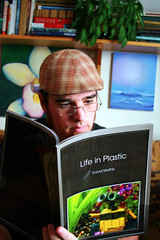

4 Reply to "Plastic 52 - Week 22"
Friends of Lanterns Children's Centre on March 4, 2009 at 11:32 AM
I agree, I have only bought Aperture for batch processing for the same reason, and because of its excellent file storage & organisation. For the type of shots you do, you need PS, and almost everything you can do in lightroom, you can do in PS.
Anonymous on June 30, 2009 at 11:04 AM
nice tones
where can i find the parametric settings (shadows, darks, highlights etc2) in lightroom? noob here
El Dave on June 30, 2009 at 7:09 PM
@Anonymous:
The different settings are under the "Develop" tab and the sliders should be on the right side of the screen.
cialis online on March 16, 2011 at 12:49 PM
Interesting, I went to exposition of that dolls of anime and stuff, you now, with a friend and It was really impresive, the dolls were very well made it in all ways, those guys are really artist.
Leave a Comment